So last thursday my classmates and I did an assignment on a bulletin for topic 4 of science computer lesson which is computer security and ethics. Along with this, i include with screenshots of my completed task.
Science Computer
Somewhere In Malaysia
Wednesday, 5 October 2016
Wednesday, 17 August 2016
Hardware and Software
Hardware
Hardware refers to the physical elements of a computer. This is also sometime called the machinery or the equipment of the computer. Examples of hardware in a computer are the keyboard, the monitor, the mouse and the processing unit. However, most of a computer's hardware cannot be seen; in other words, it is not an external element of the computer, but rather an internal one, surrounded by the computer's casing (tower). A computer's hardware is comprised of many different parts, but perhaps the most important of these is the motherboard. The motherboard is made up of even more parts that power and control the computer.
In contrast to software, hardware is a physical entity. Hardware and software are interconnected, without software, the hardware of a computer would have no function. However, without the creation of hardware to perform tasks directed by software via the central processing unit, software would be useless.
Hardware is limited to specifically designed tasks that are, taken independently, very simple. Software implements algorithms (problem solutions) that allow the computer to complete much more complex tasks.
Software
Software, commonly known as programs, consists of all the electronic instructions that tell the hardware how to perform a task. These instructions come from a software developer in the form that will be accepted by the platform (operating system + CPU) that they are based on. For example, a program that is designed for the Windows operating system will only work for that specific operating system. Compatibility of software will vary as the design of the software and the operating system differ. Software that is designed for Windows XP may experience a compatibility issue when running under Windows 2000 or NT.
Software is capable of performing many tasks, as opposed to hardware which only perform mechanical tasks that they are designed for. Software is the electronic instructions that tells the computer to perform a task. Practical computer systems divide software systems into two major classes:
System software: Helps run computer hardware and computer system itself. System software includes operating systems, device drivers, diagnostic tools and more. System software is almost always pre-installed on your computer.
Application software: Allows users to accomplish one or more tasks. Includes word processing, web browsing and almost any other task for which you might install software. (Some application software is pre-installed on most computer systems.)
Software is generally created (written) in a high-level programming language, one that is (more or less) readable by people. These high-level instructions are converted into "machine language" instructions, represented in binary code, before the hardware can "run the code". When you install software, it is generally already in this machine language, binary, form.
What is Logic Gate?
A logic gate is an elementary building block of a digital circuit. Most logic gates have two inputs and one output. At any given moment, every terminal is in one of the two binaryconditions low (0) or high (1), represented by different voltage levels. The logic state of a terminal can, and generally does, change often, as the circuit processes data. In most logic gates, the low state is approximately zero volts (0 V), while the high state is approximately five volts positive (+5 V).
There are seven basic logic gates: AND, OR, XOR, NOT, NAND, NOR, and XNOR.
The AND gate is so named because, if 0 is called "false" and 1 is called "true," the gate acts in the same way as the logical "and" operator. The following illustration and table show the circuit symbol and logic combinations for an AND gate. (In the symbol, the input terminals are at left and the output terminal is at right.) The output is "true" when both inputs are "true." Otherwise, the output is "false."
AND gate
| Input 1 | Input 2 | Output |
| 1 | ||
| 1 | ||
| 1 | 1 | 1 |
The OR gate gets its name from the fact that it behaves after the fashion of the logical inclusive "or." The output is "true" if either or both of the inputs are "true." If both inputs are "false," then the output is "false."
OR gate
| Input 1 | Input 2 | Output |
| 1 | 1 | |
| 1 | 1 | |
| 1 | 1 | 1 |
The XOR ( exclusive-OR ) gate acts in the same way as the logical "either/or." The output is "true" if either, but not both, of the inputs are "true." The output is "false" if both inputs are "false" or if both inputs are "true." Another way of looking at this circuit is to observe that the output is 1 if the inputs are different, but 0 if the inputs are the same.
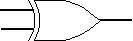
XOR gate
| Input 1 | Input 2 | Output |
| 1 | 1 | |
| 1 | 1 | |
| 1 | 1 |
A logical inverter , sometimes called a NOT gate to differentiate it from other types of electronic inverter devices, has only one input. It reverses the logic state.
| Input | Output |
| 1 | |
| 1 |
The NAND gate operates as an AND gate followed by a NOT gate. It acts in the manner of the logical operation "and" followed by negation. The output is "false" if both inputs are "true." Otherwise, the output is "true."
NAND gate
| Input 1 | Input 2 | Output |
| 1 | ||
| 1 | 1 | |
| 1 | 1 | |
| 1 | 1 |
The NOR gate is a combination OR gate followed by an inverter. Its output is "true" if both inputs are "false." Otherwise, the output is "false."
NOR gate
| Input 1 | Input 2 | Output |
| 1 | ||
| 1 | ||
| 1 | ||
| 1 | 1 |
The XNOR (exclusive-NOR) gate is a combination XOR gate followed by an inverter. Its output is "true" if the inputs are the same, and"false" if the inputs are different.
XNOR gate
| Input 1 | Input 2 | Output |
| 1 | ||
| 1 | ||
| 1 | ||
| 1 | 1 | 1 |
Using combinations of logic gates, complex operations can be performed. In theory, there is no limit to the number of gates that can be arrayed together in a single device. But in practice, there is a limit to the number of gates that can be packed into a given physical space. Arrays of logic gates are found in digital integrated circuits (ICs). As IC technology advances, the required physical volume for each individual logic gate decreases and digital devices of the same or smaller size become capable of performing ever-more-complicated operations at ever-increasing speeds.
Subscribe to:
Comments (Atom)




